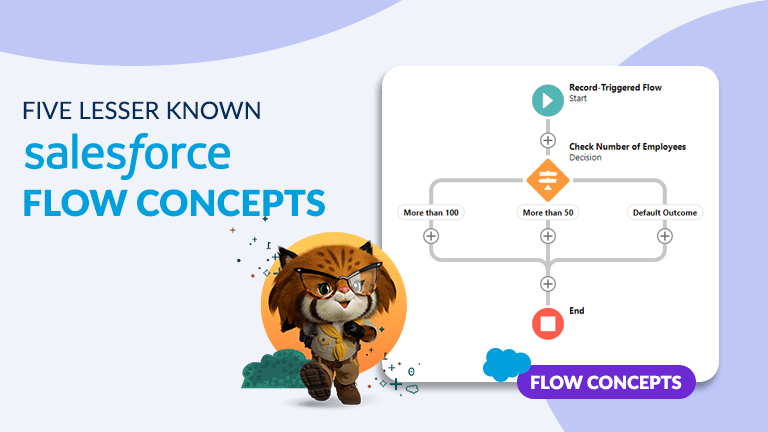Top 7 Features of Salesforce Workbench
Nullam vel lectus vel velit pellentesque dignissim nec id magna. Cras molestie ornare quam at semper. Proin a ipsum ex. Curabitur eu venenatis
April 29, 2024
238 Views

Whether you’re a seasoned Salesforce pro or just getting started, you know the Workbench is a lifesaver. This nifty tool has become our go-to sidekick for tackling everything from complex queries to code testing.
What is Salesforce Workbench?
It is a collection of tools that allow users to interact with Salesforce API. It is geared for administrators, developers or any persons who work with Salesforce instance. In this article, you will learn how to use top 7 features in Salesforce Workbench.
How to login to Salesforce Workbench?
To login to Salesforce Workbench, you need to follow these steps:
- Click on https://workbench.developerforce.com/login.php
- Enter your Environment which can be production or Sandbox and agree to the terms and conditions.
- Click on “Login with Salesforce.

- After that, you need to enter your Salesforce credentials to connect to the “Salesforce workbench

7 Features of Salesforce Workbench
The main features of Salesforce Workbench are:
1. Standard & Custom Object Metadata:
Salesforce Workbench gives permission to users to it is source of or collection of data or objects within a Salesforce institution for standard or custom objects. This entails inspecting such categories as object properties, field or link to other objects.
2. Metadata Types & Components:
Users can do different analysis on different metadata types and components through Workbench tool. This in turn comprises objects, fields, layouts, workflows, formulas, and so forth. Workbench which offers a convenient approach for inspection and managing metadata components is the tool interface.
3. SOQL using Workbench in Salesforce:
Workbench can run SOQL queries and enable users to execute them through Salesforce databases. This contender feature will permit data analysis from universal and custom objects by applying data queries of certain data sets required by users.
4. Export Data with Workbench:
Workbench offers extraction of data into CSV files from Salesforce objects as a feature. It allows the user to select what types of fields to be included and apply filters for certain metadata subset.
5. Mass Data Update:
Workbench enables the users to do the bulk data update execution by running SOQL queries to retrieve the records and then changing them in a large unit of time. This feature is advantageous for companies to implement broadreaching changes in the Salesforce organization on a large scale.
6. Workbench REST Explorer Query:
Workbench makes it available a REST Explorer tool for user to communicate with Salesforce REST APIs. Users can initiate REST API calls that include querying, updating or deleting the data; directly from Workbench.
7. Deployment using Workbench:
Workbench aids the Metadata API in the transfer of metadata piece components between Salesforce environments. With the help of Workbench users can leverage its deployment feature to push their modified components like customizations, configurations, and metadata from a particular organization to another with ease.
Categories
Most Viewed Posts
Boost Your Brand's Visibility
Want to promote your products/services in front of more customers?